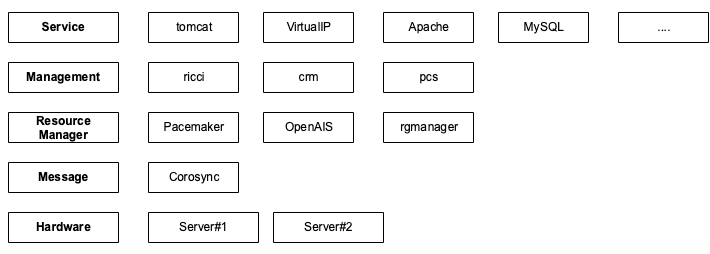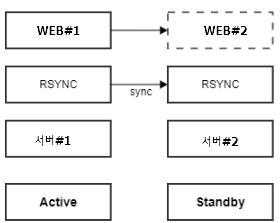corosync / pacemaker를 이용한 HA구성
- HA stack
- Hardware : 물리서버
- Message : Clustering 맴버간 통신상태 확인
- Resoure Manager : failover / failback 작업 수행
- Management : HA를 구성하도록 제공되는 Tool
- Service : HA용 서비스
- Service Architecture (Active / Standby)
설치 방안 (모든 노드)
1.패키지 설치
$> yum install corosync pacemaker pcs automake -y1.HA를 위한 사용자 계정설정 후 pcsd 서비스 실행 (모든노드 동일한 패스워드 입력)
$> passwd hacluster
Changing password for user hacluster.
New password:
BAD PASSWORD: it is based on a dictionary word
Retype new password:
passwd: all authentication tokens updated successfully.
$> systemctl start pcsd- 클러스터 인증구성 (이후 과정은 master or slave 중 1대에서만 수행)
$> pcs cluster auth master slave Username: hacluster Password: master: Authorized slave: Authorized - 클러스터 구성
$> pcs cluster setup --name cluster master slave Destroying cluster on nodes: master, slave... master: Stopping Cluster (pacemaker)... slave: Stopping Cluster (pacemaker)... slave: Successfully destroyed cluster master: Successfully destroyed cluster Sending 'pacemaker_remote authkey' to 'master', 'slave' slave: successful distribution of the file 'pacemaker_remote authkey' master: successful distribution of the file 'pacemaker_remote authkey' Sending cluster config files to the nodes... master: Succeeded slave: Succeeded Synchronizing pcsd certificates on nodes master, slave... master: Success slave: Success Restarting pcsd on the nodes in order to reload the certificates... master: Success slave: Success - 클러스터 에 필요한 서비스 구동
$> pcs cluster start --all # pcs status corosync Membership information ---------------------- Nodeid Votes Name 1 1 master (local) 2 1 slave #pcs property set stonith-enabled=false - 재부팅 후 서비스 활성화 (양쪽서버에서 모두 수행)
# systemctl enable pacemaker # systemctl enable corosync
관리툴(crmsh) 설치
- crmsh설치를 위한 OS 패키지 설치
$> yum install -y python-lxml pacemaker-libs-devel asciidoc python-dateutil python-yaml --skip-broken $> yum install python-devel python-setuptools -y - crmsh 패키지 다운로드 후 설치
$> ./autogen.sh autoconf: autoconf (GNU Autoconf) 2.63 automake: automake (GNU automake) 1.11.1 aclocal automake --add-missing --include-deps --copy configure.ac:33: installing `./install-sh' configure.ac:33: installing `./missing' autoconf Now run ./configure ># ./configure checking for a BSD-compatible install... /usr/bin/install -c checking whether build environment is sane... yes checking for a thread-safe mkdir -p... /bin/mkdir -p checking for gawk... gawk checking whether make sets $(MAKE)... yes checking for python... /usr/bin/python checking for python version... 2.6 checking for python platform... linux2 checking for python script directory... ${prefix}/lib/python2.6/site-packages checking for python extension module directory... ${exec_prefix}/lib64/python2.6/site-packages checking for asciidoc... no configure: creating ./config.status config.status: creating Makefile config.status: creating hb_report/hb_report config.status: creating crm.conf config.status: creating version ># make; make install ... - CRM 라이브러리 연동
# ln -s /usr/local/lib/python2.6/site-packages/crmsh /usr/lib/python2.6/site-packages/ - 서비스 구동
# /etc/init.d/corosync start ># /etc/init.d/pacemaker start ># chkconfig corosync on ># chkconfig pacemaker on- 주의사항 : Pacemaker/Corosync를 이용한 HA시 corosync에서 메시지를 처리하기 때문에 pacemaker보다 corosync가 먼저 실행되어야 한다.
- 서비스 중지는 pacemaker → corosync 순으로 종료
- 서비스 이상여부 확인
$> crm_mon -1 - HA 리소스 구성
########## 동일한 가중치 설정으로 Auto-Failback 비활성화 ############# >#crm configure crm(configure)# property stonith-enabled=false crm(configure)# property no-quorum-policy=ignore crm(configure)# rsc_defaults resource-stickiness=100 crm(configure)# commit ############## HA용 VIP 설정 ##################### crm(configure)# primitive TEST_STOR_VIP ocf:heartbeat:IPaddr2 params ip={HA VIP} cidr_netmask=24 op monitor interval=10s ############## DRBD 연동 ######################### crm(configure)# primitive TEST_STOR_DRBD ocf:linbit:drbd params drbd_resource="drbd0" op monitor interval="20s" role="Master" op monitor interval="20s" role="Slave" crm(configure)# ms MS_TEST_STOR_DRBD TEST_STOR_DRBD meta master-max="1" master-node-max="1" clone-max="2" clone-node-max="1" notify="true" crm(configure)# primitive TEST_STOR_FS ocf:heartbeat:Filesystem params device="/dev/drbd0" directory="/data" fstype="xfs" ############ DRBD 그룹구성, 서비스 구동 순서 설정 #################3 crm(configure)# group TEST_STOR_GP TEST_STOR_FS TEST_STOR_VIP meta migration-threshold="5" crm(configure)# colocation DRBD_on_HA inf: TEST_STOR_GP MS_TEST_STOR_DRBD:Master crm(configure)# order DRBD_after_HA inf: MS_TEST_STOR_DRBD:promote TEST_STOR_GP:start ############## 리소스 구성후 완료 ###################### crm(configure)# commit - HA구성정보 확인
# crm_mon -1 Stack: classic openais (with plugin) Current DC: TEST-STOR#1 (version 1.1.18-3.el6-bfe4e80420) - partition with quorum Last updated: Wed Dec 18 18:29:46 2019 Last change: Mon Sep 2 19:26:34 2019 by root via crm_resource on TEST-STOR#1 2 nodes configured (2 expected votes) 5 resources configured Online: [ TEST-STOR#1 TEST-STOR#2 ] Active resources: Master/Slave Set: MS_TEST_STOR_DRBD [TEST_STOR_DRBD] Masters: [ TEST-STOR#1 ] Slaves: [ TEST-STOR#2 ] Resource Group: TEST_STOR_GP TEST_STOR_FS (ocf::heartbeat:Filesystem): Started TEST-STOR#1 TEST_STOR_APACHE (lsb:httpd): Started TEST-STOR#1 TEST_STOR_VIP (ocf::heartbeat:IPaddr): Started TEST-STOR#1