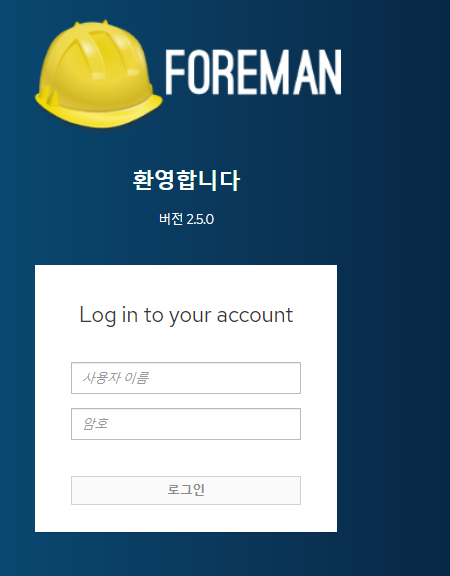foreman 패키지 설치
$ yum install foreman foreman-installer -y
$ foreman-installer
2021-06-24 10:53:34 [NOTICE] [root] Loading installer configuration. This will ta
2021-06-24 10:53:38 [NOTICE] [root] Running installer with log based terminal out
2021-06-24 10:53:38 [NOTICE] [root] Use -l to set the terminal output log level t, or DEBUG. See --full-help for definitions.
2021-06-24 10:53:41 [NOTICE] [configure] Starting system configuration.
2021-06-24 10:54:52 [NOTICE] [configure] 250 configuration steps out of 1334 steps complete.
2021-06-24 10:55:23 [NOTICE] [configure] 500 configuration steps out of 1336 steps complete.
2021-06-24 10:55:35 [NOTICE] [configure] 750 configuration steps out of 1347 steps complete.
2021-06-24 10:59:24 [NOTICE] [configure] 1000 configuration steps out of 1357 steps complete.
2021-06-24 11:01:15 [NOTICE] [configure] 1250 configuration steps out of 1357 steps complete.
2021-06-24 11:01:24 [NOTICE] [configure] System configuration has finished.
Executing: foreman-rake upgrade:run
`/usr/share/foreman` is not writable.
Bundler will use `/tmp/bundler20210624-32690-b2erjo32690' as your home directory temporarily.
Success!
* Foreman is running at https://1.2.3.4
Initial credentials are admin / 1234
* Foreman Proxy is running at https://1234:8443
The full log is at /var/log/foreman-installer/foreman.log