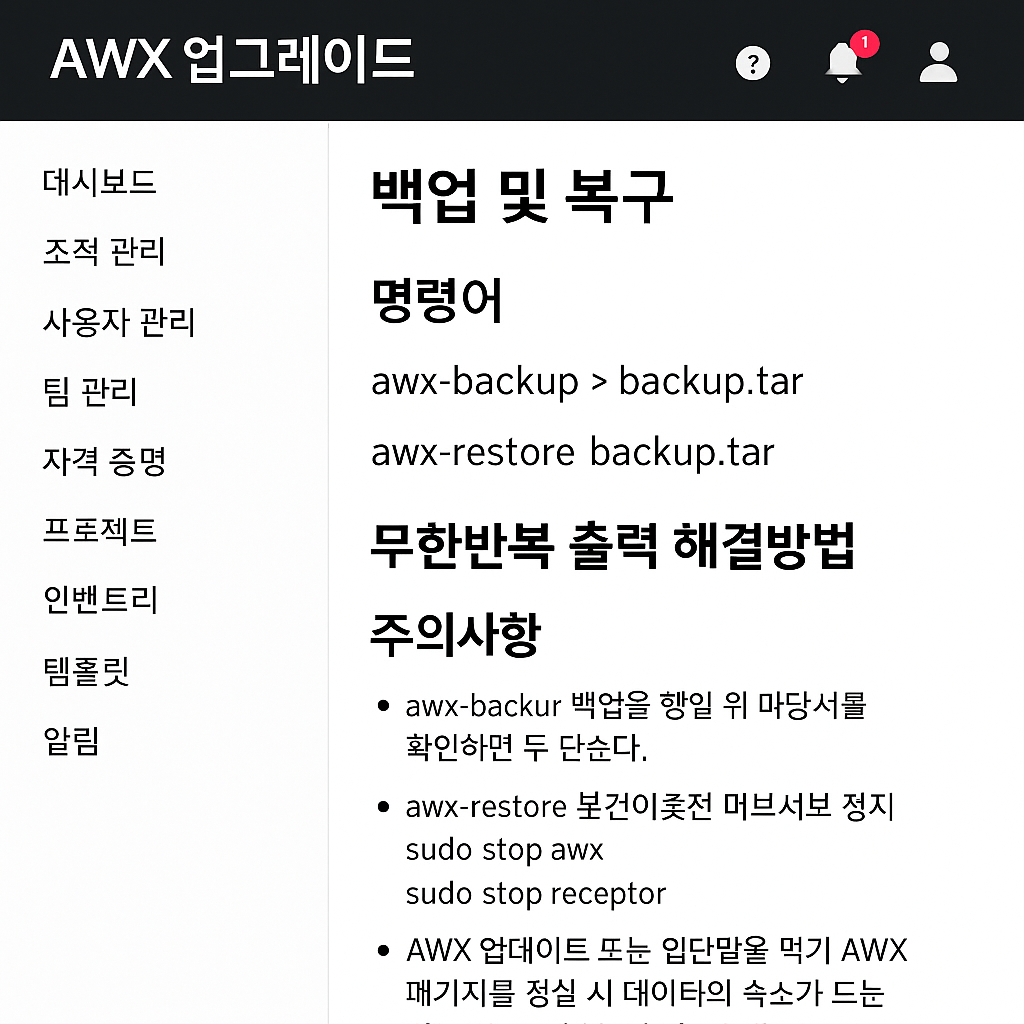컨테이너 로그 확인시 아래메시지 지속 출력
#> docker logs awx_task
The above exception was the direct cause of the following exception:
Traceback (most recent call last):
File "/var/lib/awx/venv/awx/lib/python3.6/site-packages/awx/conf/settings.py", line 76, in _ctit_db_wrapper
yield
File "/var/lib/awx/venv/awx/lib/python3.6/site-packages/awx/conf/settings.py", line 413, in __getattr__
value = self._get_local(name)
File "/var/lib/awx/venv/awx/lib/python3.6/site-packages/awx/conf/settings.py", line 356, in _get_local
setting = Setting.objects.filter(key=name, user__isnull=True).order_by('pk').first()
File "/var/lib/awx/venv/awx/lib/python3.6/site-packages/django/db/models/query.py", line 653, in first
for obj in (self if self.ordered else self.order_by('pk'))[:1]:
File "/var/lib/awx/venv/awx/lib/python3.6/site-packages/django/db/models/query.py", line 274, in __iter__
self._fetch_all()
File "/var/lib/awx/venv/awx/lib/python3.6/site-packages/django/db/models/query.py", line 1242, in _fetch_all
self._result_cache = list(self._iterable_class(self))
File "/var/lib/awx/venv/awx/lib/python3.6/site-packages/django/db/models/query.py", line 55, in __iter__
results = compiler.execute_sql(chunked_fetch=self.chunked_fetch, chunk_size=self.chunk_size)
File "/var/lib/awx/venv/awx/lib/python3.6/site-packages/django/db/models/sql/compiler.py", line 1138, in execute_sql
cursor = self.connection.cursor()
File "/var/lib/awx/venv/awx/lib/python3.6/site-packages/django/db/backends/base/base.py", line 256, in cursor
return self._cursor()
File "/var/lib/awx/venv/awx/lib/python3.6/site-packages/django/db/backends/base/base.py", line 233, in _cursor
self.ensure_connection()
File "/var/lib/awx/venv/awx/lib/python3.6/site-packages/django/db/backends/base/base.py", line 217, in ensure_connection
self.connect()
File "/var/lib/awx/venv/awx/lib/python3.6/site-packages/django/db/utils.py", line 89, in __exit__
raise dj_exc_value.with_traceback(traceback) from exc_value
File "/var/lib/awx/venv/awx/lib/python3.6/site-packages/django/db/backends/base/base.py", line 217, in ensure_connection
self.connect()
File "/var/lib/awx/venv/awx/lib/python3.6/site-packages/django/db/backends/base/base.py", line 195, in connect
self.connection = self.get_new_connection(conn_params)
File "/var/lib/awx/venv/awx/lib/python3.6/site-packages/django/db/backends/postgresql/base.py", line 178, in get_new_connection
connection = Database.connect(**conn_params)
File "/var/lib/awx/venv/awx/lib/python3.6/site-packages/psycopg2/__init__.py", line 126, in connect
conn = _connect(dsn, connection_factory=connection_factory, **kwasync)
django.db.utils.OperationalError: could not connect to server: Connection refused
Is the server running on host "postgres" (172.18.0.2) and accepting
TCP/IP connections on port 5432?
AWX Task 컨테이너 로그 재 확인
#> docker logs awx_task
Using /etc/ansible/ansible.cfg as config file
127.0.0.1 | SUCCESS => {
"ansible_facts": {
"discovered_interpreter_python": "/usr/libexec/platform-python"
},
"changed": false,
"elapsed": 0,
"match_groupdict": {},
"match_groups": [],
"path": null,
"port": 15432,
"search_regex": null,
"state": "started"
}
Using /etc/ansible/ansible.cfg as config file
127.0.0.1 | SUCCESS => {
"ansible_facts": {
"discovered_interpreter_python": "/usr/libexec/platform-python"
},
"changed": false,
"db": "awx"
}
2020-11-24 06:59:48,589 INFO rbac_migrations Computing role roots..
2020-11-24 06:59:48,591 INFO rbac_migrations Found 0 roots in 0.000689 seconds, rebuilding ancestry map
2020-11-24 06:59:48,591 INFO rbac_migrations Rebuild ancestors completed in 0.000013 seconds
2020-11-24 06:59:48,591 INFO rbac_migrations Done.
2020-11-24 06:59:52,929 INFO rbac_migrations Computing role roots..
2020-11-24 06:59:52,931 INFO rbac_migrations Found 0 roots in 0.000256 seconds, rebuilding ancestry map
2020-11-24 06:59:52,931 INFO rbac_migrations Rebuild ancestors completed in 0.000008 seconds
2020-11-24 06:59:52,932 INFO rbac_migrations Done.