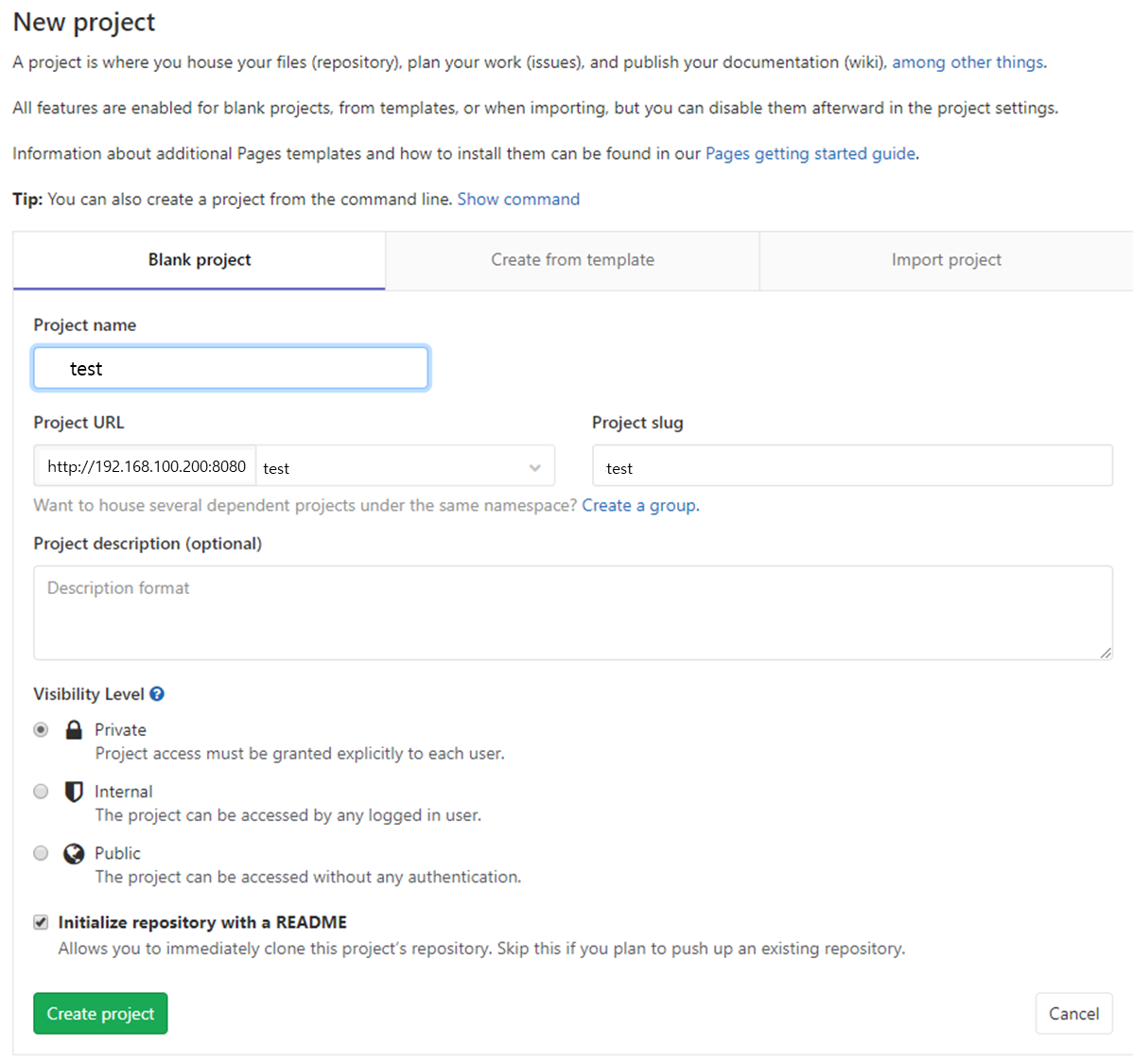Gitlab 미러링 구성
사전정보
- gitlab설치 - gitlab설치
- Gitlab에서 Mirror용 계정은 sync계정이고, root 그룹에 소속되어 있음. (미러링 받는서버에 계정이 생성되어 있어야 함)
- gitlab 동기화 시간은 매 5분간격으로 동기화 수행함
미러링 구성
- 전송할 서버 설정
- 전송할 프로젝트 설정
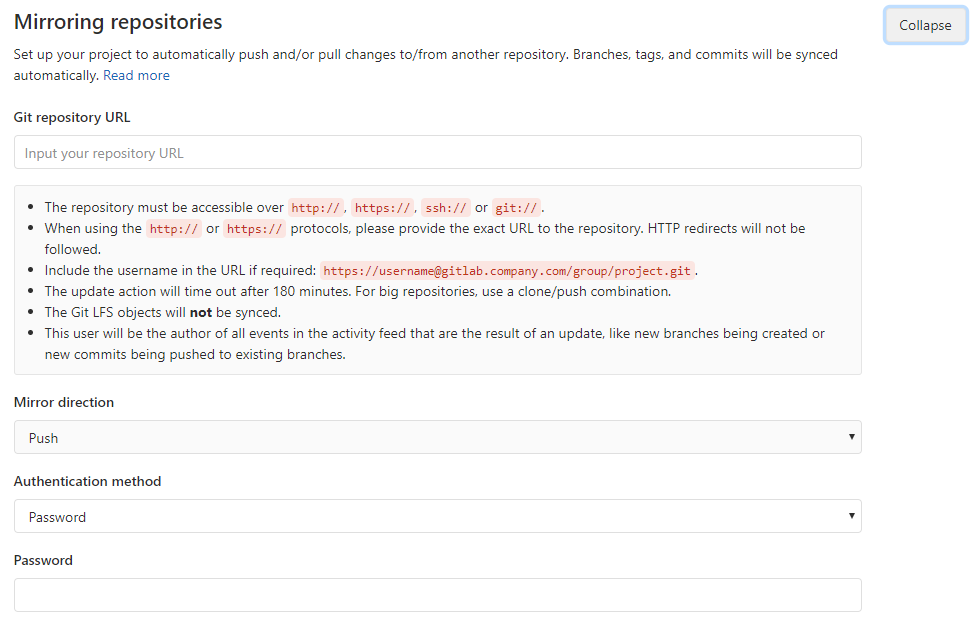
- 세부설정값
- Git repository URL : 수신 gitlab url (계정명 포함, htp://sync@192.168.100.200:8080/test/test.git)
- mirror direction : 커뮤니티 버전은 push만 가능
- authentication method : Password
- Password :Mirror Repository 버튼 선택
- Mirror Repository 선택 후 동기화 선택
- Only mirror protected branches 체크는 해제. 체크되어 있는 경우 master 브랜치를 제외한 나머지 브랜치는 동기화 안됨
- 전송할 프로젝트 설정
- 수신할 서버 설정